As discussed here:
http://forums.steampowered.com/forums/showthread.php?t=2172567
Head over to: "C:\ProgramData\Origin\InstalledGames.xml"
Search for Game GameID="71171" and change "hidden="0"" to "hidden="1""
No more BF3 beta in origin (you need to restart origin)
Friday, October 28, 2011
Wednesday, September 28, 2011
LanSafe and Windows Server 2008 Firewall Issues
Recently I upgraded our UPS Software to LanSafe 6.0.6 and I found that all of our Windows Server 2008 R2 machines were not appearing in the Management Settings.
When I opened Management Settings it sat at "Loading management settings data" for a long time and then I received a warning:
One or more member is offline. Saving these settings will overwrite existing management settings.
Are you sure you want to change the Management Settings?
I pressed Yes, and only the Windows Server 2003 machines in our environment were visible, plus the Controller.
I discovered that the LanSafe controller makes an active attempt to connect to each of it's members, instead of each of the members regularly polling the controller. This kind of makes sense, but I had previously thought that there would be a constant TCP connection between each Member and it's Controller.
In fact, it's all UDP traffic on UDP ports 3068, 3069, and 7015 as explained here:
http://www.powerware.com/Software/lansafe_help/LSHelp404.htm
Additionally, I found the controller was listening on UDP Port 4500, but it's unclear why, or whether it's necessary to allow that UDP Port on the controller.
Be sure to allow the PowerMonitor.exe and UDP Ports 3068, 3069, and 7015 to receive incoming traffic on the LanSafe Controller.
In order to fix the 2008 clients not appearing issue, we needed to add a new INCOMING rule in to the "Windows Firewall with Advanced Security" on each of the Members. The rule was for:
C:\Program Files (x86)\Powerware\LanSafe\Bin\PowerMonitor.exe
You must allow the PowerMonitor.exe executable to receive incoming traffic through the firewall.
I feel sorry for anybody who is managing hundreds of 2008 boxes, you might want to consider using Group Policy to push out this firewall rule since manually adding it to each machine seems impractical.
Hope this helps.
When I opened Management Settings it sat at "Loading management settings data" for a long time and then I received a warning:
One or more member is offline. Saving these settings will overwrite existing management settings.
Are you sure you want to change the Management Settings?
I pressed Yes, and only the Windows Server 2003 machines in our environment were visible, plus the Controller.
I discovered that the LanSafe controller makes an active attempt to connect to each of it's members, instead of each of the members regularly polling the controller. This kind of makes sense, but I had previously thought that there would be a constant TCP connection between each Member and it's Controller.
In fact, it's all UDP traffic on UDP ports 3068, 3069, and 7015 as explained here:
http://www.powerware.com/Software/lansafe_help/LSHelp404.htm
Additionally, I found the controller was listening on UDP Port 4500, but it's unclear why, or whether it's necessary to allow that UDP Port on the controller.
Be sure to allow the PowerMonitor.exe and UDP Ports 3068, 3069, and 7015 to receive incoming traffic on the LanSafe Controller.
In order to fix the 2008 clients not appearing issue, we needed to add a new INCOMING rule in to the "Windows Firewall with Advanced Security" on each of the Members. The rule was for:
C:\Program Files (x86)\Powerware\LanSafe\Bin\PowerMonitor.exe
You must allow the PowerMonitor.exe executable to receive incoming traffic through the firewall.
I feel sorry for anybody who is managing hundreds of 2008 boxes, you might want to consider using Group Policy to push out this firewall rule since manually adding it to each machine seems impractical.
Hope this helps.
Thursday, August 25, 2011
SKYPE HOME I FART IN YOUR GENERAL DIRECTION
Dear Skype, or Microsoft, or whoever you are now,
Skype Home needs to be OPTIONAL. You CANNOT FORCE YOUR SOCIAL NETWORK BULL***T DOWN OUR THROATS!
If I ever meet the assh*le who decided to turn Skype Home on, and make it compulsory, I will fart on your head.
Sincerely,
A very P*SSED OFF CUSTOMER!!
Skype Home needs to be OPTIONAL. You CANNOT FORCE YOUR SOCIAL NETWORK BULL***T DOWN OUR THROATS!
If I ever meet the assh*le who decided to turn Skype Home on, and make it compulsory, I will fart on your head.
Sincerely,
A very P*SSED OFF CUSTOMER!!
Saturday, June 4, 2011
Domestic Disturbance
I woke up abruptly this morning by the sound of a male yelling and a female's hysterical screaming coming from a neighboring unit.
As I lay in bed, I could tell they were not speaking English. It sounded like the male was the aggressor and the female was the victim.
I got out of bed, still in my underwear, and went to the hallway to listen. I wanted to see if it was just a silly argument over who was going to the corner shop to buy milk, or something more serious. It sounded pretty serious, but as it had only just started I went back inside to see if it would calm down.
As I went to the bathroom, I heard continued yelling and a big bang come from the other unit. It's at that point I was concerned someone might be being hurt. So I went to the hallway and banged pretty hard on their door. The screaming continued.
I banged again and it sounded like the screaming and whimpering of the woman moved from the living room/kitchen to a bedroom. Still no answer at the door, and the screaming continued.
I banged at least two more times, before I decided this was probably out of my hands. I picked up the phone and dialed 112. Quick side note: 112 DOES NOT work from a landline! Only mobiles. Lesson learned. I dialed 000 from my house phone (instead of my mobile) because when you use a fixed line the call center already knows your address, return number, etc. You get through to the police much quicker this way.
I explained that I was reporting a domestic disturbance, that I'd heard at least 1 male and 1 female in distress in the unit, and that it sounded pretty serious. They took my details, and now begins the anxious wait. You can never tell if the cops will actually come out. We had a party that got gate-crashed a few years ago, and it took 4 or 5 calls to the police before we got any help, and by that stage we'd already dispersed the majority of the riffraff anyway! The cops simply drove past the house, and continued on their way by the time they turned up. So you never know if they'll come to help.
This time they explained that the next available car would be sent, and it certainly was. Within minutes (seemed like ages), an unmarked Holden Commodore Omega came hauling arse down Parramatta Road, lights and sirens screaming. The two detectives managed to get in to the building as someone was driving out of the basement. Another car turned up which I didn't see, and as I came to the front door of my unit to tell the cops which unit it was, 2 plain clothed detectives and 2 fully uniformed police were in the hallway.
I explained that I had been woken up fairly abruptly by the argument and that it must have been pretty loud, as our walls are quite thick (double brick, cement rendered).
The cops knocked on the door of the other unit, and announced themselves as Auburn police, as I wished them luck and closed my door.
I had various communications with one particular Constable, who took my details. He didn't seem to think anybody was hurt, and seemed frustrated that they were unable to get a solid understanding of what the argument was about. But seemed confident the woman was ok.
They all left about 30 minutes after it began.
My main concern was for the woman in the fight, she sounded like she was screaming for help. An unmistakable scream in any language. But, my secondary concern was, Did I do the right thing by calling? Did I just waste the time of 3 cars of police? I hear sirens screaming up and down Parramatta Road all day and all night, the cops must be flat out all the time. Should I have waited longer to see if the argument settled down? What happens if the woman was seriously hurt, and couldn't call for help and I did nothing?
Is it always safer just to call the cops and let them determine the seriousness of the situation? Or should I have tried for longer to talk to the occupants myself to see if everyone was OK?
Who knows what would have happened if I didn't call. Maybe nothing.
As I lay in bed, I could tell they were not speaking English. It sounded like the male was the aggressor and the female was the victim.
I got out of bed, still in my underwear, and went to the hallway to listen. I wanted to see if it was just a silly argument over who was going to the corner shop to buy milk, or something more serious. It sounded pretty serious, but as it had only just started I went back inside to see if it would calm down.
As I went to the bathroom, I heard continued yelling and a big bang come from the other unit. It's at that point I was concerned someone might be being hurt. So I went to the hallway and banged pretty hard on their door. The screaming continued.
I banged again and it sounded like the screaming and whimpering of the woman moved from the living room/kitchen to a bedroom. Still no answer at the door, and the screaming continued.
I banged at least two more times, before I decided this was probably out of my hands. I picked up the phone and dialed 112. Quick side note: 112 DOES NOT work from a landline! Only mobiles. Lesson learned. I dialed 000 from my house phone (instead of my mobile) because when you use a fixed line the call center already knows your address, return number, etc. You get through to the police much quicker this way.
I explained that I was reporting a domestic disturbance, that I'd heard at least 1 male and 1 female in distress in the unit, and that it sounded pretty serious. They took my details, and now begins the anxious wait. You can never tell if the cops will actually come out. We had a party that got gate-crashed a few years ago, and it took 4 or 5 calls to the police before we got any help, and by that stage we'd already dispersed the majority of the riffraff anyway! The cops simply drove past the house, and continued on their way by the time they turned up. So you never know if they'll come to help.
This time they explained that the next available car would be sent, and it certainly was. Within minutes (seemed like ages), an unmarked Holden Commodore Omega came hauling arse down Parramatta Road, lights and sirens screaming. The two detectives managed to get in to the building as someone was driving out of the basement. Another car turned up which I didn't see, and as I came to the front door of my unit to tell the cops which unit it was, 2 plain clothed detectives and 2 fully uniformed police were in the hallway.
I explained that I had been woken up fairly abruptly by the argument and that it must have been pretty loud, as our walls are quite thick (double brick, cement rendered).
The cops knocked on the door of the other unit, and announced themselves as Auburn police, as I wished them luck and closed my door.
I had various communications with one particular Constable, who took my details. He didn't seem to think anybody was hurt, and seemed frustrated that they were unable to get a solid understanding of what the argument was about. But seemed confident the woman was ok.
They all left about 30 minutes after it began.
My main concern was for the woman in the fight, she sounded like she was screaming for help. An unmistakable scream in any language. But, my secondary concern was, Did I do the right thing by calling? Did I just waste the time of 3 cars of police? I hear sirens screaming up and down Parramatta Road all day and all night, the cops must be flat out all the time. Should I have waited longer to see if the argument settled down? What happens if the woman was seriously hurt, and couldn't call for help and I did nothing?
Is it always safer just to call the cops and let them determine the seriousness of the situation? Or should I have tried for longer to talk to the occupants myself to see if everyone was OK?
Who knows what would have happened if I didn't call. Maybe nothing.
Monday, May 9, 2011
Visual Studio 2008 and Team Foundation Server 2010
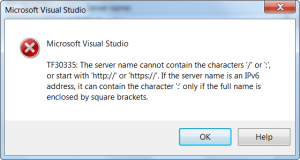
I found this (http://www.jmedved.com/2009/11/visual-studio-2008-and-team-foundation-server-2010/) article to be very helpful in a project I am working on at the moment:
Team Foundation Server 2010 works great when combined with Visual Studio 2010. However, if you wish to combine it with Visual Studio 2008, some additional setup is required.
First thing that you need to install is Team Explorer 2008 (http://www.microsoft.com/downloadS/details.aspx?familyid=0ED12659-3D41-4420-BBB0-A46E51BFCA86&displaylang=en). If you already used source control, you may have it. Easiest way to check is to go into Tools > Options and select Source Control. If there is “Visual Studio Team Foundation Server” in plug-in list, you can skip this download.
Another thing I installed was Visual Studio Team System 2008 Service Pack 1 Forward Compatibility Update for Team Foundation Server 2010 (http://www.microsoft.com/downloads/details.aspx?FamilyID=cf13ea45-d17b-4edc-8e6c-6c5b208ec54d&displaylang=en). I do not think that this long-named update is really “must” but I decided to install it anyhow – just in case.
Once you install everything, you can try adding Team Foundation Server 2010 as destination, but you will be greeted with error “TF31002: Unable to connect to this Team Foundation Server …”. Reason behind this is that old Team Explorer 2008 does not know anything about collections.
Solution would be to add it as full path (e.g “http://server:8080/tfs/collection”). I could not do it because every time I entered full path, I also got error “TF30335: The server name cannot contain characters ‘/’ or ‘:’ …”. Since official way would not work it was time to come up with alternative.
In order to add TFS 2010 server, you will need to exit Visual Studio 2008 and go into Registry editor. Find key “HKEY_CURRENT_USER\Software\Microsoft\VisualStudio\9.0\TeamFoundation\Servers” and at this location just add string value. Name of this value will be what Team Explorer 2008 will use for display. It’s value is full address of your server. It should be something like “http://server:8080/tfs/collection”.
Now you can go into Visual Studio 2008 and Team Explorer will have new entry. As you work with it, you will notice that not everything is “bump-free” (e.g. tasks). However, source control it self will work perfectly and that was enough for me.
Sunday, May 8, 2011
ESXi on a Dell SC1420
Found this (http://zi0r.com/2009/11/22/esxi-on-a-dell-sc1420.html), and it was helpful for my particular situation:
Dell SC1420’s appear to limit CPUID information available to the OS and do not appear to present a BIOS option to the end user to enable/disable the ‘feature’
In order to get ESXi to install/boot, you need to do a couple of things:
1. When the ESXi bootloader appears, hit tab.
2. Find vmkboot.gz and append nocheckCPUIDLimit, before the -
3. Find vmkernel.gz and also append nocheckCPUIDLimit, before the -
4. Hit enter and the ESXi installation will continue.
5. After ESXi has been installed, it will reboot, you’ll then need to press shift-o to access advanced options, simply type in nocheckCPUIDLimit in order to get it to boot for the first time.
6. ESXi should boot for the first time, connect to it with vSphere and goto Configuration→Advanced settings.
7. Navigate to VMKernel→Boot and locate VMkernel.Boot.checkCPUIDLimit and untick the box.
Dell SC1420’s appear to limit CPUID information available to the OS and do not appear to present a BIOS option to the end user to enable/disable the ‘feature’
In order to get ESXi to install/boot, you need to do a couple of things:
1. When the ESXi bootloader appears, hit tab.
2. Find vmkboot.gz and append nocheckCPUIDLimit, before the -
3. Find vmkernel.gz and also append nocheckCPUIDLimit, before the -
4. Hit enter and the ESXi installation will continue.
5. After ESXi has been installed, it will reboot, you’ll then need to press shift-o to access advanced options, simply type in nocheckCPUIDLimit in order to get it to boot for the first time.
6. ESXi should boot for the first time, connect to it with vSphere and goto Configuration→Advanced settings.
7. Navigate to VMKernel→Boot and locate VMkernel.Boot.checkCPUIDLimit and untick the box.
Wednesday, April 27, 2011
Samsung Galaxy S Rooted, now what?

When I first got my Samsung Galaxy S, it had 2.1 on it. I was impressed with Android in general, but 2.1 had some issues which I was somewhat frustrated with:
- Battery Life
- Wireless Reliability
Interestingly, the two issues were linked. The problem I was having was that quite often the phone would not connect to the wireless network. While trying to connect, the phone would be using 100% cpu. In order to resolve this issue, I had to switch off Wi-Fi and switch it back on again. Usually that would solve the problem, connect to the wi-fi network, cpu consumption would return to normal, and battery life would be long and predictable.
When 2.2 came out, I was still plagued with wireless connectivity issues, as I was in 2.1, but it didn't consume 100% of the CPU (and thus battery life was not affected), and it was the problem was quite rare. So, all in all I was quite happy with it.
I did have one major annoyance the whole time I owned the phone, and that was with the Facebook app. It would LAG to hell on every operation. Quite often, I had to reboot the whole phone to recover from a facebook app crash. I found myself not using Facebook at all because the app simply did NOT work, and I found myself quite jealous of nearby iOS devices that COULD run it fine.
Having owned the phone for nearly a year now, it was beginning to have other problems with lag, and some applications Force Closing on me. After a while, I figured the 500 or so apps that I had installed and uninstalled in the last year were probably to blame. As with any OS, a format and reinstall generally solves a LOT of problems.
So, I took screenshots (Hold Back Button and Press Home) of all my home screens, and applications listings. Backed up my SD Cards to my PC, Backed up my SMS Messages using SMSBackup+ to my Gmail account, and reset the phone back to factory defaults. Or the 2.2 version of the factory defaults.
Immediately, I was much happier with the responsiveness of the phone. Opening apps was faster, moving between home screens was snappy. Very happy.
So, I reconnected my gmail, installed K9 and reconnected my exchange mailbox, re-synced my calendars and contacts. I set up all my home screens, and within about an hour of starting, the phone was back to the way I wanted it - but everything worked REALLY WELL. Even the facebook app, which before was the most broken of everything, and now works just as well as the iOS equivalent.
It was at this point that I realised just how easy the whole process of "stating again" really was. I figured I already had everything backed up, so if I had to reinstall again it wasn't a huge loss. Why not try and root the phone. It's all the rage in the iOS world, and unlocks HUGE potential in devices. So, I did it.
I side-loaded Z4Root (using Astro), and I did a temporary root. It worked fine.
I installed Root Check, checked that I did in fact have Root, and it confirmed as much. So, I did a permanent root.
When the phone booted back up again, it was just the same as before. I still had root as confirmed by Root Check.
It was at this point that I wondered exactly what the point of root on this device was. I'd never really "wanted" for more access to my device.
So I did some searching on the internet for "The x top reasons to root your android phone". What I found was quite a surprise, to me at least.
As far as I can tell, the top 3 reasons to root your Android phone are:
- Overclocking the CPU
- Ability to take screenshots
- Bluetooth and Wi-Fi tethering
Seriously? My Samsung Galaxy S already does Wi-Fi tethering already, and takes screenshots already. I don't need root for either of those.
So, the only reason I would want root, is to overclock my phone.
Now, you should know I've worked with computers for a very long time. And I've seen what overclocking does to computers.
I had one customer come to me with a faulty PC (that he'd purchased from me 18 months prior), and he said "It's broken". When I fired it up, it was obvious that something was amiss, and I asked a simple question: Did you overclock this?
and the answer was yes. So I gave it back and said, well good on you. Now you need a new one.
Overclocking is like running your car past redline. You're an idiot if you do it, and you're going to break something.
Every machine that I've ever heard of being overclocked has needed to be replaced within 12 months... Why the hell would I want to do that to my phone?
I removed the root, and uninstalled Z4Root. I just don't see the point of it, when my phone does everything I need it to do, and more, right out of the box.
If I owned an iOS device, I can certainly understand the appeal.
A friend of mine recently jailbroke his iPhone 3GS. He was very impressed with his new jailbroken phone for two reasons:
- He could now use CUSTOM Ringtones
- He could now watch XviD videos
I laughed at him and told him to buy an android phone.
Wednesday, January 12, 2011
Microsoft DirectAccess - What a royal pain in the backside!
Dear Microsoft,
Your DirectAccess product is 100x more complicated than it should be.
If I ever meet the developers who designed and developed DirectAccess, I am going to belt you around the head repeatedly, until you delete the whole bloody thing and do it again properly!
DirectAccess, the way it should have been:
-Require a SINGLE Public IP Interface and specify it by Interface, or manually specify the public IP if behind a NAT or Firewall. (Why the fuck do I need 2 sequential public Interfaces??? Don't you know we're running out of IPv4 addresses???)
-On server, Install RRAS and Enable "DirectAccess" in the same way PPTP is enabled. It should be no more than a bloody tickbox!
-Enable traffic on port 22 (or any port you want) and run an SSH/DirectAccess Server on that port.
-Create an AD Group, filled with computer objects that will connect with DirectAccess.
-Specify the AD Group(s) in RRAS/DirectAccess, and have them set up with a group policy which configures them properly. Including a Public Certificate with which to authenticate, Public DirectAccess Server IP address and Port and other basic information.
Done.
DirectAccess Client:
-Must be connected to the LAN at least once in order to get it's next Group Policy
-After that, the next time it's NOT on the LAN, and does NOT have access to any DCs, and DOES have access to the public interface of the RRAS/DirectAccess server (which it knows by the GroupPolicy object) it should connect to the server and authenticate with the certificate that was automatically allocated and delivered by GP
-The DirectAccess server will then determine whether the Computer Object is still valid, if so it gets an IP address INSIDE the LAN (v4 or v6).
-Traffic should flow normally, as though you had connected to PPTP, and you should then be able to log on to the domain normally, like you would inside the LAN.
DONE!
How fucking hard is that?
It should be a 10 minute job.
Idiots.
Your DirectAccess product is 100x more complicated than it should be.
If I ever meet the developers who designed and developed DirectAccess, I am going to belt you around the head repeatedly, until you delete the whole bloody thing and do it again properly!
DirectAccess, the way it should have been:
-Require a SINGLE Public IP Interface and specify it by Interface, or manually specify the public IP if behind a NAT or Firewall. (Why the fuck do I need 2 sequential public Interfaces??? Don't you know we're running out of IPv4 addresses???)
-On server, Install RRAS and Enable "DirectAccess" in the same way PPTP is enabled. It should be no more than a bloody tickbox!
-Enable traffic on port 22 (or any port you want) and run an SSH/DirectAccess Server on that port.
-Create an AD Group, filled with computer objects that will connect with DirectAccess.
-Specify the AD Group(s) in RRAS/DirectAccess, and have them set up with a group policy which configures them properly. Including a Public Certificate with which to authenticate, Public DirectAccess Server IP address and Port and other basic information.
Done.
DirectAccess Client:
-Must be connected to the LAN at least once in order to get it's next Group Policy
-After that, the next time it's NOT on the LAN, and does NOT have access to any DCs, and DOES have access to the public interface of the RRAS/DirectAccess server (which it knows by the GroupPolicy object) it should connect to the server and authenticate with the certificate that was automatically allocated and delivered by GP
-The DirectAccess server will then determine whether the Computer Object is still valid, if so it gets an IP address INSIDE the LAN (v4 or v6).
-Traffic should flow normally, as though you had connected to PPTP, and you should then be able to log on to the domain normally, like you would inside the LAN.
DONE!
How fucking hard is that?
It should be a 10 minute job.
Idiots.
Subscribe to:
Posts (Atom)